How to Tell If Someone Changed Their Phone Number
When you have doubts that a person you know has changed their cell phone number, you have some options to verify that. Also, you may find their new contact details on mobile using the old one or search for their name, email, or even username on social media sites in the following ways. For a comprehensive guide on these tools, check our phone number lookup.
But first, it's better to double-check the contact details you used. It could be a wrong-digit issue or so. Also, that person might be out of cellular data or network. That happens, especially for people who travel a lot or go outside. In that case, calling them back in a few hours in one day may solve the problem.
Table of Contents
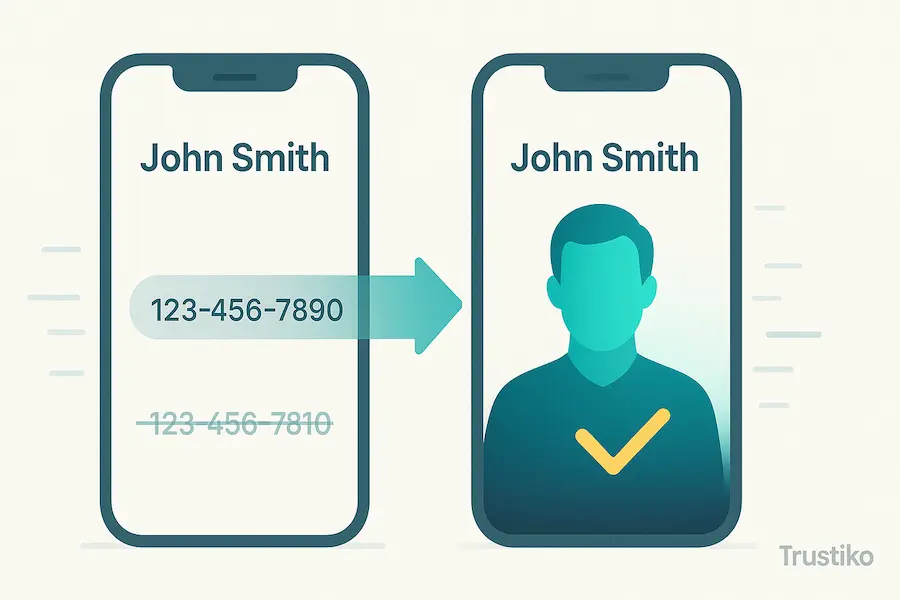
How do I know if someone has changed their number?
To be able to tell for sure if someone changed their contact number on their iPhone, always try to send that contact a text message. If you can see that the message is delivered and received with double gray check marks, that means the number is active. Otherwise, your friend or partner has a new one you need to find.
In addition, you have to try calling them on their iPhones directly. You have iOS call features like FaceTime from a Macbook or iPhone. So, verify that first to confirm if your friend or partner is using a different number on their device or texting apps.
Find their other contact information
The easiest way to tell if someone has changed their mobile phone number without calling them is by using systems that let you type their names in a search box. Next, you may get all the hidden contact details that a guy or girl uses. This trick works in most cases. However, if the cellular service provider has reissued that caller ID and allocated it to someone else, you can see that on the person's report. Trustiko's people search engine offers tools that can provide this data. For deep searches, you can also use our guide on finding a phone number by name or other details.
Phone Number Inactivity & Recycling Rates
By running a background check on someone's name, the report can show you their cell numbers. Also, you may see their social accounts and other ways to contact them, like emails, websites, blogs, or online profiles you don't know about. You can find their personal information with a few clicks. But wait for the system to scan the database first, which can take a minute or two. This is particularly useful when trying to identify someone who is difficult to find, much like trying a username reverse lookup.
Just call them on the old number
Of course: When your friend or partner changes their contact details, especially on a cell phone, and you call it, there are two possibilities:
The first one, the person has changed the contact details recently (less than 90 days). In this case, you'll hear nothing, and there will be a voice message from the carrier saying this ID is not in use, "This number is no longer in service," or similar. Thus, you can tell that the person has deactivated their previous contact number, and someone else is not using it.
The second one: They changed the number to older than 90 days, and it usually rings. But you may hear someone else's voice because the ownership has been changed. Of course, you can only tell that if you talk to the person or at least hear his welcome word.
Some wireless carriers, including AT&T, Verizon, or T-Mobile in the USA, could reissue any inactive number to new customers as fast as 30 days. That's unusual, as people may prefer to take a break and go for a trip outside the country, but that happened.
If the person answers the call (not the case when using your old cell number), they don't want to talk to you simply. So they said they had changed the contact details to stop being called by you; that's it, as simple as that.
Some tips
Here is another strategy that can show you if someone is lying to you about his phone number change. Try calling them from another contact detail, even a burner one. It doesn't matter if you're the owner of it or not.
The goal is to test whether the girl or guy answers unknown callers. However, if your number shows your name when people use identification tools such as TrueCaller or others, it's better to use someone else's number to avoid being identified again.
🔥 Pro Tip: Check for "Do Not Disturb" Mode
If you hear a single beep, nothing, or voicemail, the person may have the Do Not Disturb mode enabled. This allows users to mute calls, messages, and other alerts automatically. If the person was driving or sleeping, the system detects this and mutes the phone. Try calling again at a different time of the day to verify if the number is truly inactive. For more context on why people hide their numbers, see our guide on finding who called you with no caller ID.
The person could have been driving simultaneously when you called. So, the iPhone has sensors to detect when someone is driving or enable the Do Not Disturb mode for the sleeping time schedule. For that reason, it's better to verify that first.
Changed or "not active" mobile numbers?
Tip: When you call someone's number and it rings, that does not mean the same person is still using it, nor has he changed it. It's just a regular caller ID that a user uses, whether he's your friend or a new one.
There is no special ring or voice message to hear when someone else you don't know uses the phone's digits. In the meantime, sending a text message or using any chat app like iMessage for iPhone, Viber, or Facebook Messenger won't tell you whether the guy changed their cell number or not. However, you can see if your message has been delivered, seen, or both (two gray ticks mean the message has been sent). And once they turn blue, that means the person read it.
When someone tells you, he changes his number. Still, when you call him, you hear the ring. That means it works, and the same person or someone else is behind the number. The only way to tell the truth is by adding that to a search box for reverse phone lookups. Alternatively, you can search directly for the person's name to find his details. This may also reveal if the person has a secret SIM card.
When you get the search report, read the contact information tab and verify that the number belongs to them. Someone else is probably using it if you can't find it there. Also, you can find the new phone digits if they are publicly available.
Check if they changed the WhatsApp number
WhatsApp has a good feature that allows users to notify friends when they change their cell phone numbers. That's cool, as it solves many problems when contacting someone you used to chat with from a different caller ID.
If the friend enabled that notification in his WhatsApp, all their contact lists would be notified about his new number change. So, check your WhatsApp notifications. Then, see if the system sent any of these details in the last few days or weeks.
If you want to know if someone changed their mobile number through text, send that person a message on WhatsApp. If you have been waiting for the delivered status for days, that could mean that the number on WhatsApp has also been changed. You can also look for clues on other social media, like using a photo to find a person's social media accounts, which may reveal their new contact information. For more comprehensive identity searching, check out the people search page.
Finding someone's number that has been changed
If someone preferred to change his number without notifying others, he probably wouldn't be contacted anymore. Or he just forgot about telling all his contacts, which also might happen.
Anyway, think about that first. If you have problems with that person and need to explain things or meet again, then using his first name and state can show you all of their contact details, including old and new mobile numbers. You can also try searching by their username lookup.
You can access all that from the membership dashboard. That brings the power of advanced search to your smartphone or laptop.
Here are the methods that people can use to find almost anyone's changed phone number:
- By reversing-lookup their names
- (Using any of their social media usernames found on Facebook, Instagram, Twitter, etc..)
- Also, you may try searching by their email or home address if you have any detail (For email lookup methods, see our guide on finding dating profiles by email address).
- Or just find the new numbers from the old ones.
If you're one of those who can dedicate long hours to searching the web, you may also try Google or Bing. These search engines can help locate people's numbers using their personal details. That's because public records include data indexed by these sites and are accessible publicly. For those looking for more direct methods, Trustiko offers powerful solutions.
Meanwhile, social networks, including Facebook, can help uncover people's secondary mobile numbers if they change their primary ones. Just search for that and see if you can find any profiles. Then, look for contact details. This search is useful when you want to find what dating sites someone is on.
That will only work sometimes. But if the person creates accounts on these social networks using the new contact number, they'll make the search easier for a friend who wants to find him again. That's valid, especially if users forget to hide their number on that app. That means they don't want others to discover their profiles with a simple search.

